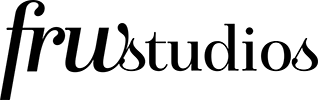DAM Creative – Adding Digital Asset Management to your workflow
One would say I’m a special type of creative. The special type that can’t stand a file being named untitled-1.psd. Just search images on Google for “untitled-1.psd” and you’ll see what I mean… Working as an individual or team you’ll speed up your workflow with a few simple tricks thanks to DAM (Digital Asset Management).
My obsessive love for organization goes back to the day I realized I had over a 100 albums. DAM (haha) did they need to be organized! At first I went with the predictable artists in alphabetical order, but then I had 1,000s of albums and each artist would need their albums in chronological order. Then MP3s came around and thanks to SoundJamMP on my Mac (this is the software Apple built to make iTunes) I was introduced to metadata. If you’re like me, this will be your best friend and these keywords will streamline your workflow. I have since applied these same ideas and techniques to the work files.
Folders: Organize your files and folders. Hierarchy is there for a reason. You want to find the native file for the ad you made in 2015? It’s really easy if you have a system set up.
Naming: With the sample below, you can see a system I’ve been using for years. With one glance of a file you will know the client, the year, the name and what comp or version it is.
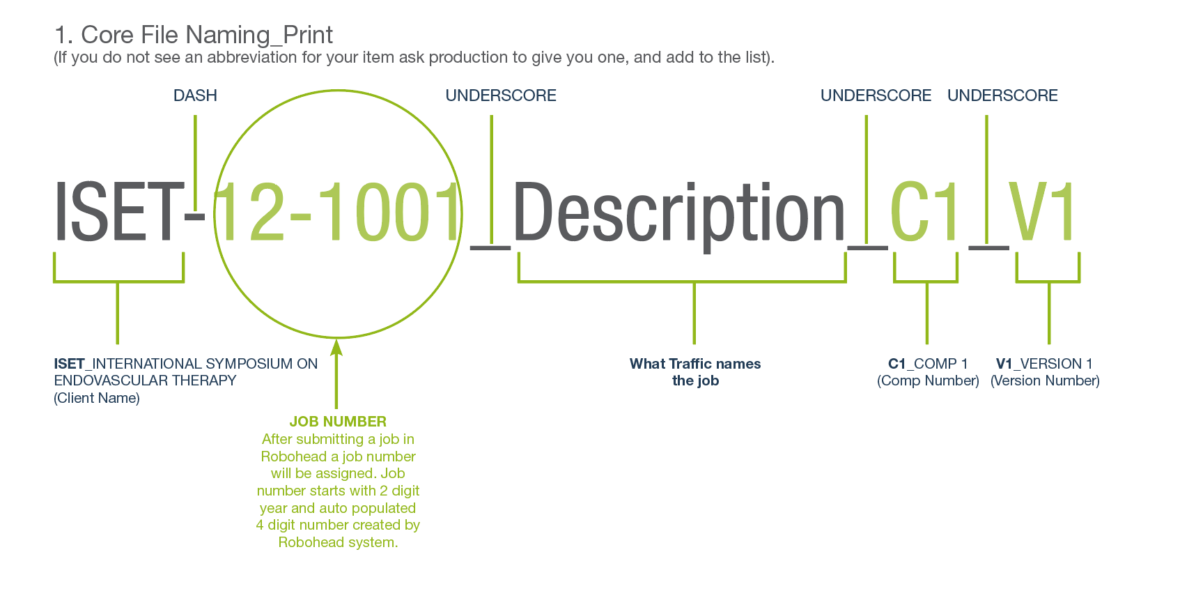
Now that you’re organizing your creative, you should look at getting a DAM.
The first DAM I helped set up was during my time at Roland DGA. Canto Cumulus was the vendor we chose. Being an in-house department for a printers and vinyl cutter manufacturer, we had a huge collection of photography and vector artwork. It took time, but once we tagged the files with metadata our print department was able to find a job with ease.
The next DAM I worked with was during my time at The Peterson Group. The art department there was small, but our client list was large. Depending on the job we would use freelance artists so they would need access to our client’s assets. This time with a smaller budget—but the need for a DAM—I selected Extensis Portfolio. Using a server set-up on a Mac Pro, my team was able to search with ease to find an image.
I then found myself at a rather large company with over 15,000 employees [name withheld for reputation sake, that place has made headlines!]. Our large marketing department that supported over 100 locations we needed a robust system. As the Digital Marketing Manager I was tasked with finding the right solution for our workflow. After countless visits with vendors and attending a few Henry Stewart DAM Conferences, I finally found our solution: Widen out of Madison, Wisconson. Their team was able to get us set up and a bonus was their print-on-demand system that let our divisions make their own marketing materials.
There you have it, a few solutions to assist with your workflow.